
Google Analytics is a powerful tool that helps you better understand your audience, evaluate how you acquire them, see their behavior and ultimately increase sales or other key site conversion activities. There are many ways to move beyond the “out-of-the-box” functionality of Google Analytics (GA) and further increase your sales. Here are two to consider.
The Dun & Bradstreet’s Web Visitor ID Provides New Audience Details

The more you know about your audience, the better you can optimize your site to improve experience, streamline your sales funnel and earn more conversions and/or revenue for your company.
D&B’s Web Visitor ID uses your site visitor’s IP address to collect their job title, company name, industry and other data dimensions tied to a D-U-N-S® Number associated with the visitor’s IP
The tracking can be implemented using Google Tag Manager (GTM). GTM helps you manager multiple site tags, mostly without the need to write JavaScript. GTM makes deploying the D&B Web Visitor ID code easier; however, using GTM is not required.
To implement with GTM, configure a Custom HTML tag on every page to request these D&B attributes. These attributes can then be sent to Google Analytics as custom dimensions in page view calls. You will also need to configure the custom dimensions in the GA admin settings to match these attributes.
Setting these custom dimensions with session-level scope will allow you to see how these D&B attributes affect your goal completion metrics. For example, you could set up a goal when users fill out a form or make a sale and then you can determine which of the D&B attributes correspond to the highest conversion rates. Potential insights could include finding out how quickly potential prospects pay their invoices, which states/cities/zip codes should be targeted for paid search ads, information to improve buyer personas, (using job function and industry data), and much more. The better your company understands who your site users are, the easier it is to meet their needs and increase sales.
Cross-Domain Tracking Helps You Understand Your Customer’s Journey
Without cross-domain tracking in GA, users navigating from one site domain to another will create separate, disconnected Users and Sessions, making it impossible to understand your audiences’ true site experience. By adding cross-domain tracking, this will improve your cross-domain site experience and enable tying acquisition details upon site entry (e.g., www.Company-Marketing.com) to site conversion metrics that GA captures on a secondary site (e.g., www.Company-site.com).
For example, your company might have the following:
- www.Company-Marketing.com – A site to help with marketing and promotions.
- www.Company-site.com – Your company’s main site, where conversions occur.
- www.Company-Blog.com – A site for sharing blog content.

With proper cross-domain tracking setup, a unique Client ID is passed from one of your sites to another (ex. from “www.Company-Marketing.com” to (“www.Company-Blog.com”). This Client ID is assigned as a cookie in the web browser when users visit your first site and is passed along through a query string parameter when your users visit your second site, telling Google Analytics to consider the users’ navigation as a single session.
Google Tag Manager can be used to set up cross-domain tracking. Add the following values need to every page view tag (which are fired every time a user views a page on your site). The cookieDomain value should be set to “auto,” which ensures that cookies can be successfully passed. The allowLinker value should be set to “true,” allowing the Client ID to be passed and received.
Next, populate the Allow Link Domains parameter with a comma-separated list of all the domains you plan to cross. These can be added via a GTM variable, or by directly typing values in the parameter.
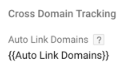
Next, set up referral exclusions with your sites in GA’s admin settings. Failure to do so will prevent the cross-domain tracking from working.
After successful testing, the final step is to publish your changes in GTM.
These 2 Google Analytics Enhancements Help Increase Your Sales and Other Conversions
Your site is a tool to help your company increase sales and other key conversions. While the GA’s “out-of-the-box” functionality provides a good starting point, using D&B’s Web Visitor ID service and setting up GA’s cross-domain tracking will enable you to learn even more impressive insights. Evolytics is here to help. Contact us to learn more!
